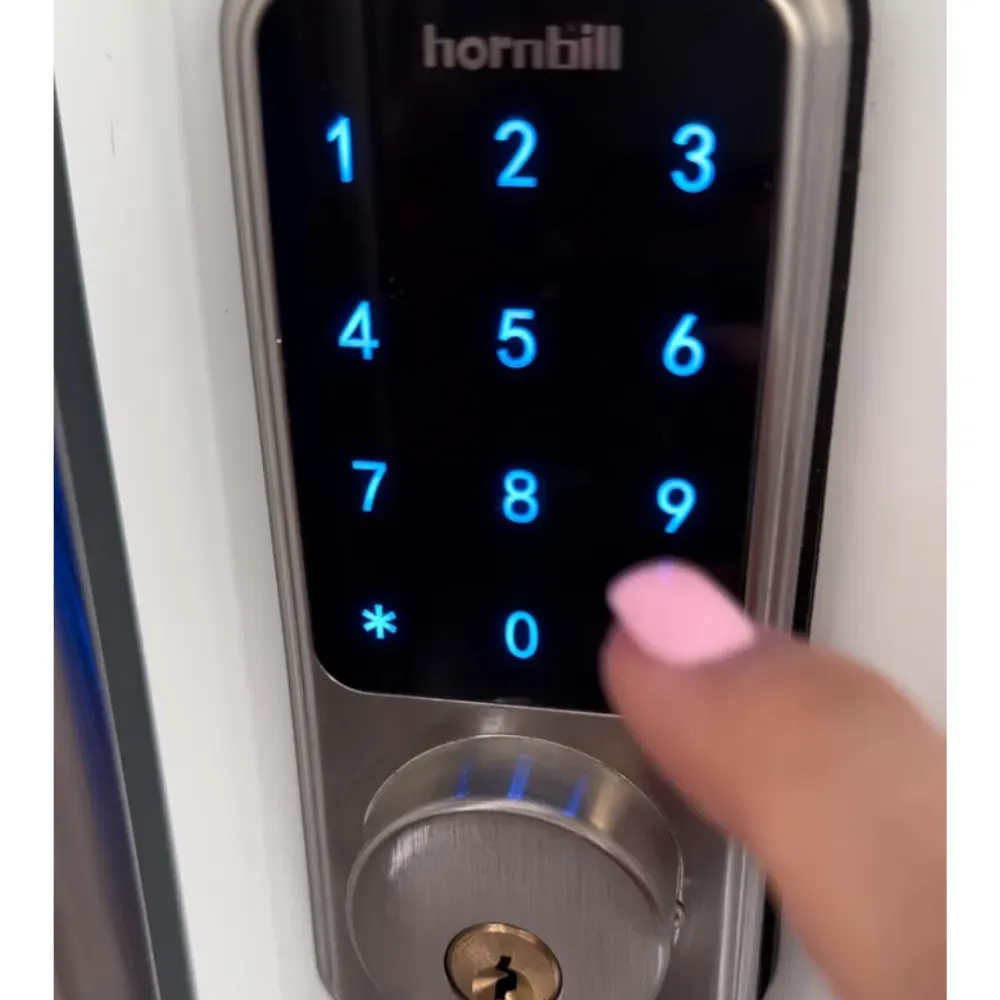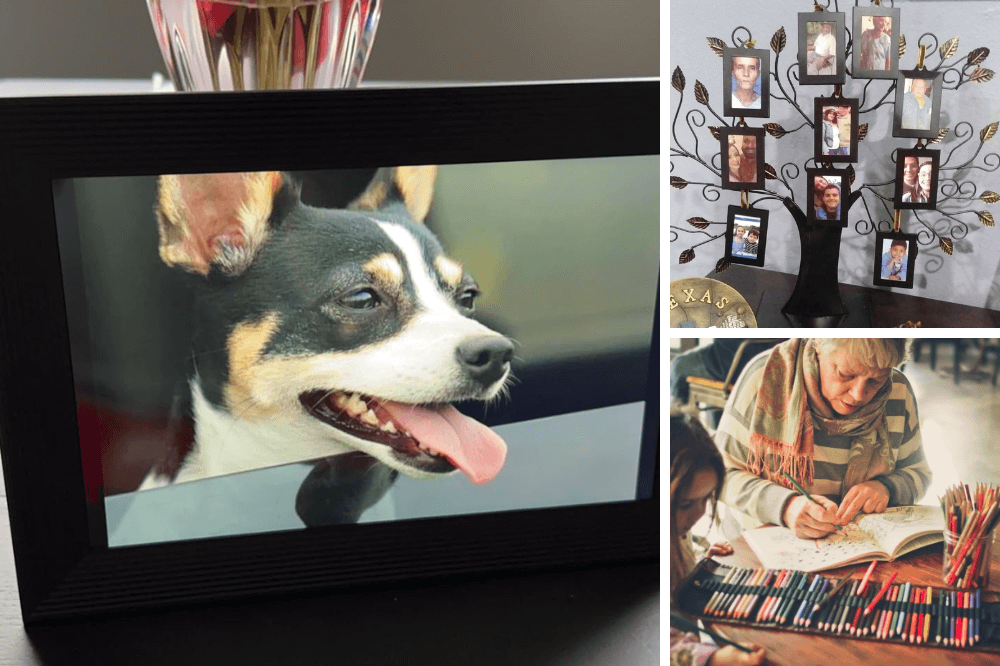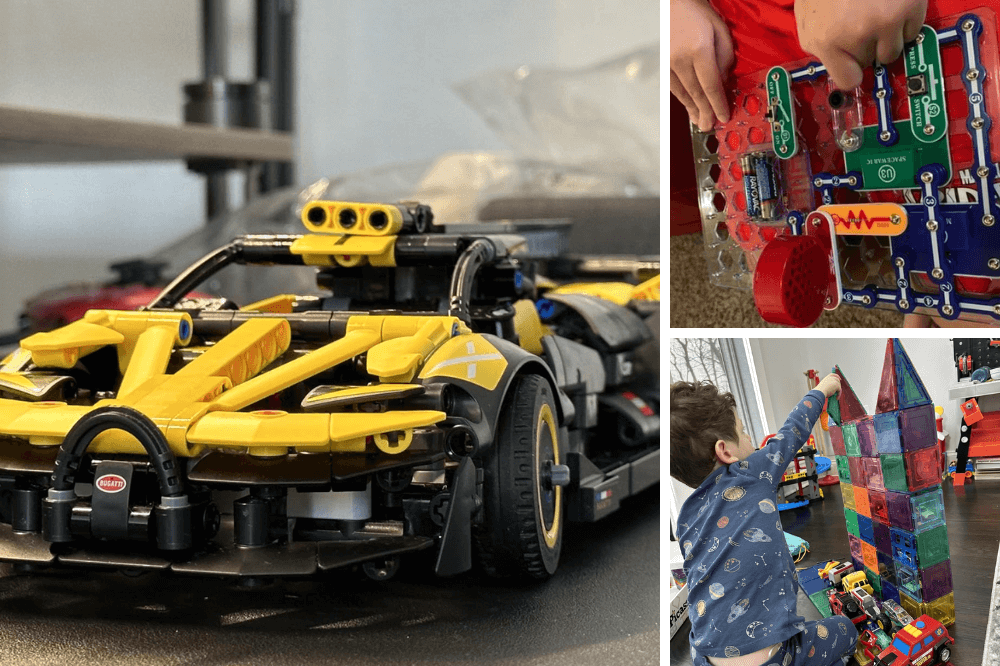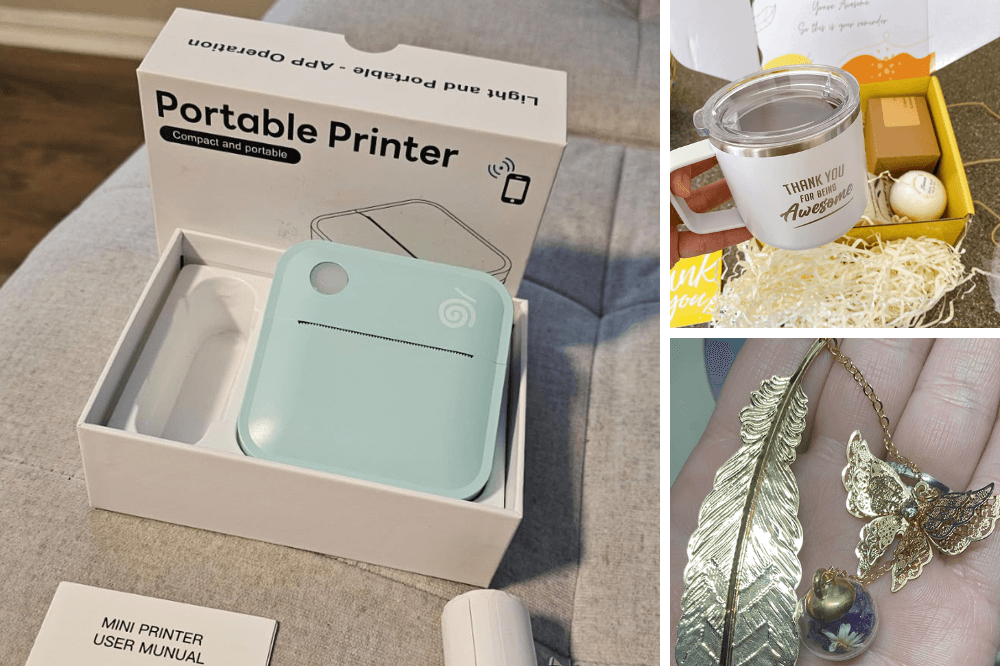Finding the perfect door lock for your Airbnb can be a game-changer. Not only does it ensure the safety of your property, but it also adds a layer of convenience and sophistication that guests will love. With the rise of smart home devices, the best smart locks for Airbnb hosts are those that offer remote access, robust security, and ease of use.
In the world of Airbnb rentals, the first thing guests interact with is the door lock. A great lock can set the tone for a fantastic stay, offering peace of mind and a seamless check-in experience. The options are vast, from locks that work with existing deadbolts to those with advanced features like built-in WiFi and keypads. But fear not! We've curated a list of the top contenders that will elevate your Airbnb property and impress your guests.
Why Do You Need a Keyless Door Lock for Airbnb?
Convenience for Guests

One of the main reasons to invest in a keyless door lock for your Airbnb is convenience for your guests. With a keyless lock, guests no longer have to worry about carrying around a physical key or coordinating key exchanges with the host. They can simply enter a code or use a smartphone app to unlock the door, making their check-in process smoother and hassle-free.
Enhanced Security
Traditional locks can be easily picked or duplicated, making them less secure. With a keyless door lock, you eliminate the risk of unauthorized access to your rental property. Most keyless locks also have features such as auto-locking and remote access, providing an extra layer of security for your property.
Easy Management for Hosts
As an Airbnb host, managing multiple keys for different guests can be a hassle. With a keyless door lock, you can easily assign unique codes for each guest, making it easier to keep track of who has access to your property. You can also remotely lock and unlock the door, making it easier to manage check-ins and check-outs.
The Ultimate Guide to Choosing the Best Door Lock for Your Airbnb

When it comes to running an Airbnb, security is paramount. Not only do you need to ensure the safety of your guests, but you also need to protect your property. One of the most critical decisions you'll make as a host is choosing the best Airbnb smart lock. Let's delve into the factors to consider when looking to purchase a door lock for your Airbnb. With the rise of smart home technology, Airbnb smart locks have become the go-to solution for hosts seeking to provide secure, keyless entry for their guests.
Compatibility with Existing Locks
One of the biggest concerns for Airbnb hosts is whether a smart lock will work with their existing lock setup. The best smart lock for Airbnb should be versatile enough to retrofit onto your existing deadbolt. This not only saves on installation costs but also maintains the aesthetic of your property's doors. Look for smart locks that advertise compatibility with a wide range of deadbolt brands.
Guest Convenience and Access Control
The primary purpose of Airbnb smart locks is to provide guests with an effortless check-in process. The best door lock for Airbnb will offer features like temporary access codes, which can be set to expire after the guest's stay. This ensures that each guest has a unique code, enhancing security. Additionally, the ability to manage these codes remotely allows hosts to control access without being physically present.
Security Features and Reliability
When evaluating the best smart lock for your Airbnb, consider the lock's security features. A robust lock should have tamper alerts, secure encryption, and a backup method of entry in case of technology failures. Reliability is crucial; the last thing you want is for a guest to be locked out due to a malfunctioning lock.
Ease of Installation and Maintenance
The best smart lock for Airbnb should not only be easy to install but also require minimal maintenance. Look for locks that come with clear instructions and can be installed with common household tools. Maintenance should be as simple as changing batteries and performing occasional software updates.
Integration with Airbnb Systems
For the ultimate convenience, some smart locks offer direct integration with Airbnb's systems. This means that access codes can be automatically generated and sent to guests upon booking confirmation. While not all smart locks have this feature, it's a significant advantage for hosts looking for a streamlined operation.
Cost-Effectiveness and Value
While investing in a smart lock is a smart move for Airbnb hosts, it's important to consider the cost. The best door lock for Airbnb is one that offers a balance between advanced features and affordability. Remember that a higher price doesn't always equate to better quality or functionality.
Summary
Choosing the best door lock for your Airbnb is a decision that can significantly impact your hosting experience. Smart locks like the August Smart Lock offer a blend of security, convenience, and integration that traditional locks can't match. When selecting a smart lock, consider its compatibility with your existing deadbolt, guest convenience, security features, ease of installation, and cost-effectiveness. By prioritizing these factors, you can enhance your Airbnb's security and provide a seamless experience for your guests.
1. TEEHO Smart Lock
The TEEHO Smart Lock is a standout in the realm of smart home security, offering a quick and secure way to manage your Airbnb. Its advanced technology and robust features make it an excellent choice for hosts looking to streamline their property management.
Exclusive Insights:
- Lightning-Fast Access: With a 360° biometric sensor, the TEEHO Smart Lock recognizes fingerprints in just 0.3 seconds, unlocking doors in about 1 second.
- Versatile Unlocking Methods: This 6-in-1 smart lock offers fingerprint, IC card, app, PIN codes, physical keys, and even Apple Watch compatibility, accommodating up to 50 fingerprints and 250 PIN codes
- Remote Management: When paired with the G2 Gateway (sold separately), this lock integrates with Alexa or Google Assistant for voice control, and can be managed remotely via an app—ideal for Airbnb hosts.
- Enhanced Security Features: One-touch locking, auto-lock with customizable timing, and the ability to add random digits to your PIN code ensure your property remains secure.
- Built to Last: The TEEHO Smart Lock is not only durable and waterproof, but also withstands extreme temperatures and is ANSI Class 3 certified, ensuring it's built to handle the demands of an Airbnb property.
Customer Review:
"The TEEHO smart lock with fingerprint keyless entry is great if you want to upgrade your door locks. Other than your traditional key, it has many options for entry, such as fingerprint, keypad code, or key fob badge. Installation was easy enough, especially if you have already installed a smart door lock in the past. Make sure to follow instructions carefully, as any assumption in instructions could mean you installed a part upside down or backwards. The app itself was easy to set up and it was easy to set up new codes and get my fingerprint memory stored. The door lock overall is well made and looks very nice."
2. SMONET Keyless Entry Door Lock with Handle
The SMONET Keyless Entry Door Lock with Handle is a smart locking solution that combines security with convenience, making it an ideal choice for Airbnb hosts.
Exclusive Insights:
- Versatile 7-in-1 Access Options: Equipped with an anti-peep keypad, physical keys, fobs, and smartphone app control for flexible entry.
- Smart Home Integration: Compatible with Alexa & Google Home Assistant for voice control and can be paired with a Gateway for remote access.
- Shareable E-keys: Easily grant access to family, guests, or service personnel with temporary or permanent e-keys and passcodes.
- Quick Fingerprint Recognition: Advanced sensor recognizes fingerprints in just 0.5 seconds, providing fast and secure entry.
- Auto-Lock Feature: Configure it to lock automatically with customizable timing for increased security.
- Long Battery Life: Powered by 4 AA batteries, it offers approximately 12 months of access, or 10,000 openings, with a built-in backlight for visibility.
- Easy Installation: Can be installed with just a Phillips screwdriver, compatible with standard doors, and includes step-by-step video guidance.
- Dependable Customer Support: SMONET offers a minimum of 1-year warranty and lifetime technical support for the smart lock.
Customer Review:
"I took a long time looking for a lock with good features and that also looked nice as others I’ve tried looked nice online but were not in person. After seeing this lock I LOVED it and when it came I loved it more it looks so fancy and expensive but the price was great for all you get. The programming so so easy and fast to do and it has a lot of features. I had an issue and I called their customer service on a Sunday and they got back to me and helped so fast! Great overall experience!!!"
3. Sifely Keypad Keyless Entry Door Lock with Handle

Sifely Keypad Keyless Entry Door Lock with Handle
The Ultimate Convenience for Hosts and Guests
Transform your Airbnb or rental property into a haven of security and modern convenience with the Sifely Keypad Keyless Entry Door Lock. This innovative lock system is designed to provide homeowners and rental hosts with a seamless way to manage access without compromising on safety.
Exclusive Insights:
- Versatile Access Options: Enjoy the flexibility of 5-in-1 access, including advanced 3D fingerprint technology, passcode, fob, smartphone, and traditional key.
- Remote Management Capabilities: With the optional Sifely WiFi Gateway, control your lock from anywhere, issue codes, and monitor access in real time.
- User-Friendly Installation: Set up your smart lock effortlessly with just a Phillips screwdriver, no need for additional drilling or professional help.
- Tailored for Rental Hosts: Generate and share temporary access codes remotely without an internet connection, perfect for short-term rental properties.
- Commitment to Satisfaction: Benefit from a free-to-use app, a 30-day money-back guarantee, a 1-year product warranty, and lifetime customer support.
Customer Review:
"We have 4 AirBnb units with this lock. It's very easy for guests to use, we get very high rankings on checkin, and we don't have to help many guests. (Although do note that the fingerprint scanner is tempting for guests to use and then lock themselves out, be sure to note that in your messages to them.) The app is very nice and makes adding codes and changing them easy. The fingerprint scanner works flawlessly (unless you're sweaty), and makes it so I don't even think about getting out keys. I just put my thumb on it and I'm in. This feels like living in the future!"
4. Smonet Smart Keyless Entry Door Lock
Step into the future of property management and home security with the Smonet Smart Keyless Entry Door Lock. This versatile and intelligent lock system is designed to cater to the needs of Airbnb hosts, rental property managers, and smart home enthusiasts who prioritize convenience and safety.
Exclusive Insights:
- Comprehensive Access Solutions: With an 8-in-1 unlocking mechanism, this lock offers unparalleled access flexibility, including fingerprint, app, web portal, fobs, code, eKey sharing, mechanical key, and voice control.
- Remote and Web Management: The free app and web portal provide a user-friendly interface for managing eKeys, user permissions, and access records, ensuring you're always in control.
- Enhanced Security Features: Benefit from the auto-lock function, privacy mode, and a secure anti-peeping touchscreen keypad to maintain the highest level of security.
- Smart Home Compatibility: Integrate the lock with your smart home system for voice commands and remote monitoring when paired with the SMONET G2 Gateway.
- Easy Installation and Universal Fit: The lock is designed to fit most US standard doors and can be installed with just a screwdriver, making it a hassle-free addition to any property.
- Dedicated Support and Assurance: With a 1-year warranty and lifetime online support, you can rest assured that help is available when you need it.
Customer Review:
"I love all the features of this lock. I have an Airbnb and wanted to get a new lock. This one has all the features I was looking for Bluetooth, Smart lock, Fingerprint reader, Keyless Entry, E-Keys, IC fobs, everything I was looking for and more. If you purchase a gateway (not included) you can remotely lock and unlock and other features. I love it for my Airbnb and they gave me great support installing it when I had some issues with my account."
5. Hornbill WiFi Bluetooth Smart Lock
Transform your Airbnb experience with the Hornbill WiFi & Bluetooth Smart Lock, a cutting-edge solution that combines convenience, control, and security into one smart package. This lock is designed for the modern host who wants to provide guests with seamless access while maintaining the utmost security for their property.
Exclusive Insights:
- Remote WiFi Control: With the included Hornbill WiFi gateway, you can manage your lock from anywhere using the app, and even integrate it with Alexa or Google Assistant for voice commands.
- Flexible Access Permissions: Tailor access for each guest with temporary codes that can be revoked at any time, ensuring that you have complete control over who enters your property.
- Multiple Entry Methods: Offer your guests the convenience of keyless entry through their smartphone, keypad, or traditional key, and track all activity through your phone.
- Enhanced Security Measures: The auto-lock feature and customizable locking times enhance security, while the lock's ability to disable itself after repeated incorrect attempts provides peace of mind.
- Easy Installation: With a simple setup process that requires just a screwdriver and a drill, you can have your Hornbill Smart Lock up and running in about 30 minutes.
- Universal Compatibility: Designed to fit most standard residential wooden doors, this lock is versatile and adaptable to a wide range of properties.
Customer Review:
"This lock makes running an Airbnb very easy, it's easy to change the codes from one guess to the next. It's convenient, I can lock and unlock the door from anywhere. I would definitely recommend this lock."
6. Sifely Smart Lock
Elevate the security and convenience of your Airbnb with the Sifely Smart Lock, a versatile and innovative solution that caters to the needs of rental hosts and homeowners alike. This smart lock is not just about locking doors; it's about streamlining your hosting experience and offering your guests a touch of modern luxury.
Exclusive Insights:
- 6-in-1 Keyless Entry: The Sifely Smart Lock offers six ways to unlock for easy access – fingerprint, passcodes, key card fobs, wireless key fobs, keys, or app control.
- Fingerprint on Handle: Easily enter in seconds with the patented sensor on the handle for quick, secure door unlocking.
- Easy DIY Setup: No pricey installation fees. Use a Phillips screwdriver to easily install the Sifely Smart Lock yourself, saving time and money. Reversible handle fits left and right-handed doors.
- Remote Control with WiFi Gateway: Pair the lock with the optional WiFi Gateway (sold separately) to manage your lock remotely, create passcodes from afar, and monitor access in real time.
Customer Review:
"As an Airbnb owner, I needed a smart lock that would be easy for the guests to operate and also easy for me to send codes out quickly. I had another brand of lock recently installed, but I could not send codes out to my guests without them having to download an app and go through all that kind of trouble. So I ordered this Sifely smart lock, and it makes my life easy! I can simply generate and paste the code directly into my Airbnb message for my guests the app.Not only can I pull off on the side of the road and quickly shoot over a code, with the gateway that I added to it, I can also remotely unlock the door with my phone from virtually anywhere. It also sends me a notification anytime the door is unlocked, which I really like. The quality of the lock sets a high standard, and also was reasonably priced compared to the other lock that lacked, in my opinion. I highly recommend this lock."
7. Veise Smart Lock
Transform your Airbnb property into a beacon of modernity and convenience with the Veise Smart Lock. This advanced locking system is designed to cater to the dynamic needs of Airbnb hosts, offering unparalleled control and security for your rental property. With its sleek design and robust features, the Veise Smart Lock is a game-changer for hosts looking to elevate their guests' experience.
Exclusive Insights:
- 7-in-1 Smart Lock: The Veise Smart Lock provides seven ways to unlock your door - fingerprint scan, app control, web portal, fobs, codes, eKey sharing, and a mechanical key for traditionalists.
- Comprehensive APP Control & eKeys: The app lets you control the lock, set passwords, manage property access, and grant eKeys to family, guests, or tenants easily. Keep track of access with detailed logs.
- Versatile Password Options: Generate and share over 250 password types for permanent residents, temporary visitors, or one-time guests. Ideal for Airbnb hosts, hotels, and families.
- Advanced Remote Control: Connect to the Veise gateway G2 to control your smart lock remotely, integrate with Alexa and Google Assistant, and monitor the door's status in real time.
- Auto-Lock & One-Touch Locking: Set the smart lock to automatically secure the door after a specified time, or use the touch screen keypad for a quick, one-touch lock as you leave.
- Easy Installation: The Veise Smart Lock is designed to fit most US standard doors and is a breeze to install without the need for drilling, making it a hassle-free upgrade for your Airbnb.
- Reliable Customer Support: Veise stands behind their product with at least a 1-year warranty and offers lifetime online phone support during business hours and 24/7 after-sales email service.
Customer Review:
"I have owned a few smart locks in my day, including much more expensive ones from Schlage and Yale. This one is BY FAR the best. It is very easy to program, paired effortlessly with my phone, and the DD Lock app is great. I was able to install it, program fingerprints, fobs, and codes all in less than a half hour. We have already bought 3 more for other doors in our home. If you own an AirBnB, these locks will be your best friend."
8. Nyboer Keyless Fingerprint Smart Door Lock and Handle

Nyboer Keyless Fingerprint Smart Door Lock and Handle
The Pinnacle of Personalized Security
Are you an Airbnb host looking to streamline your guests' check-in process and enhance the security of your rental? The Nyboer Keyless Fingerprint Smart Door Lock and Handle is the solution you've been searching for. With its advanced technology and thoughtful design, this smart lock is set to revolutionize the way you manage your property.
Exclusive Insights:
- Ideal Lockset Replacement: Nyboer smart lock with a 9 1/4-inch extended panel that covers old deadbolt holes seamlessly, avoiding extra repairs or gaps.
- 7-IN-1 Smart Lock: This versatile lock provides seven access methods, like fingerprint recognition, smartphone app, passcode, key fob, mechanical key, and WiFi remote control (with an extra gateway), plus it works with Alexa and Google Assistant for voice commands.
- App Control: The app offers full lock control - lock/unlock doors, share virtual keys, set timed passcodes, and track entries. Access logs included to monitor entries.
- Business Feature: Nyboer's smart lock isn't just for homes; it's great for businesses, too. The app and website control center allows you to sync and manage multiple locks, ideal for rentals, Airbnb hosts, and offices where access control is key.
Customer Review:
"I currently have an Airbnb that I rent out but the doorbell I purchased only allowed me to change the password when in Bluetooth range, this allows me to change the password from my home which is 2 hours away from my rental property. I have not had any issues with this yet!"
Choosing the right smart lock for your Airbnb is about finding the balance between security, convenience, and guest experience. The locks we've highlighted offer a range of features that cater to the needs of Airbnb hosts, from remote access and smart features to robust security and easy installation. Whether you're looking for a lock that integrates with your existing smart home system or one that stands out for its innovative features, there's an option here that will fit the bill.
Remember, a great lock is not just about keeping your property secure; it's also about providing a seamless and impressive experience for your guests. With any of these best door locks for Airbnb, you're sure to find a solution that offers peace of mind for you and a warm welcome for your guests.
FAQ Section
Q: Can smart locks be used on any type of door? A: Most smart locks are designed to be compatible with standard doors and existing deadbolts. However, it's important to check the specifications of the smart lock to ensure it fits your particular door setup.
Q: Do smart locks require WiFi to operate? A: While some smart lock features may require WiFi, basic locking and unlocking functions typically do not. However, a WiFi connection is usually necessary for remote access and integration with Airbnb systems.
Q: Are smart locks safe to use for Airbnb properties? A: Yes, smart locks are safe and offer enhanced security features compared to traditional locks. They allow hosts to track access, create temporary codes, and receive alerts for tampering or unauthorized entry.
Tap the product below to check the price!
Looking for more ways to enhance your Airbnb? Here are some must-have products that will impress your guests 👇!